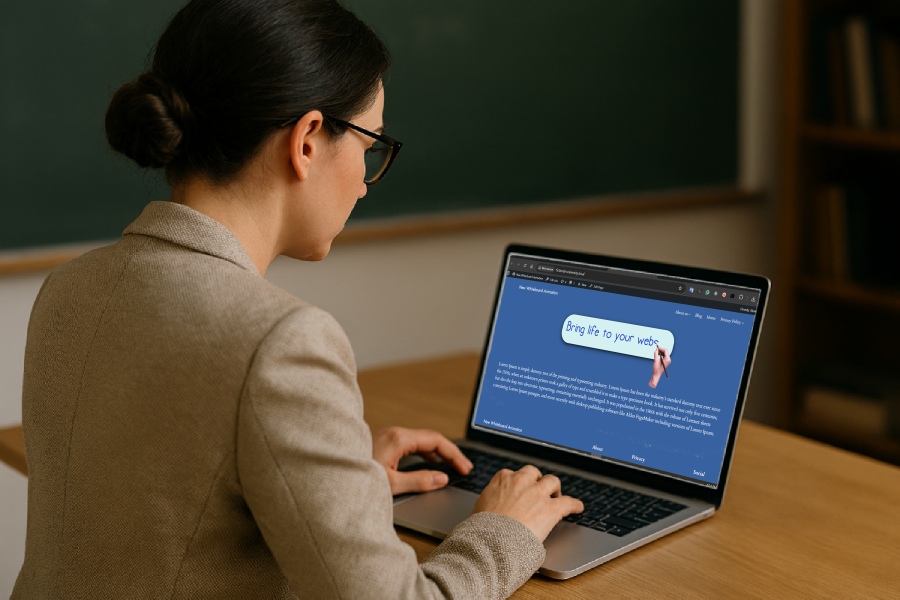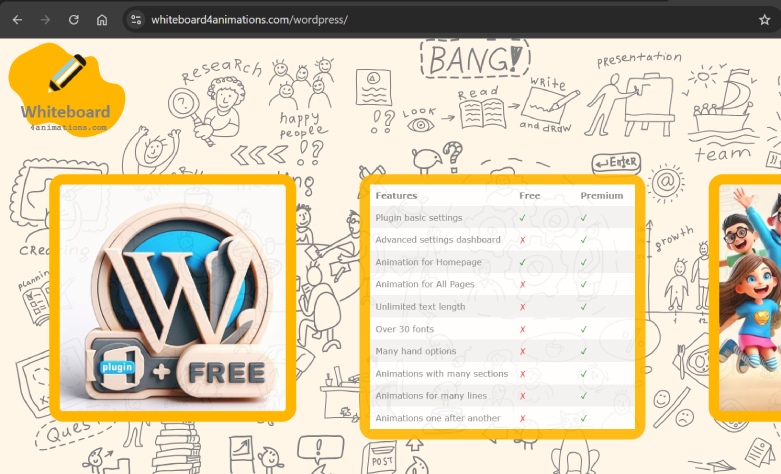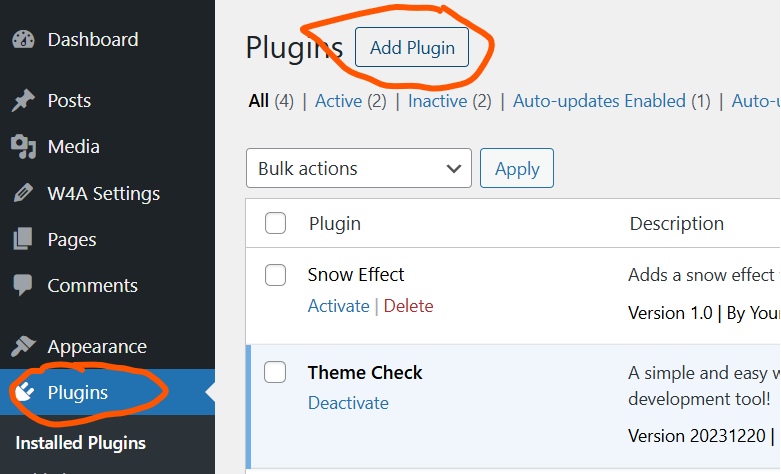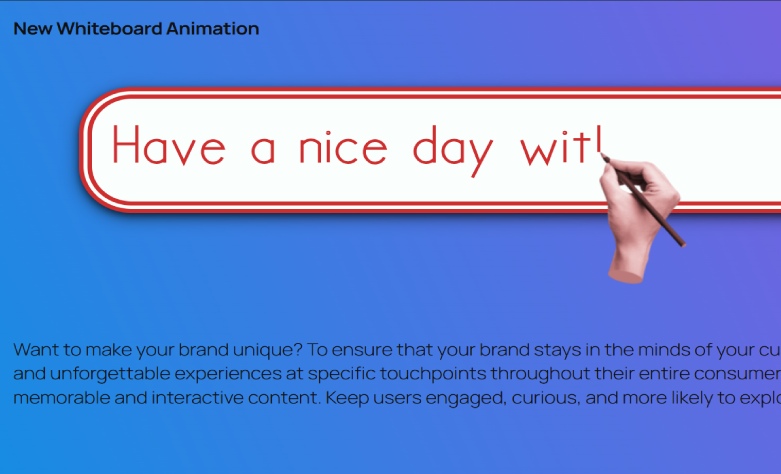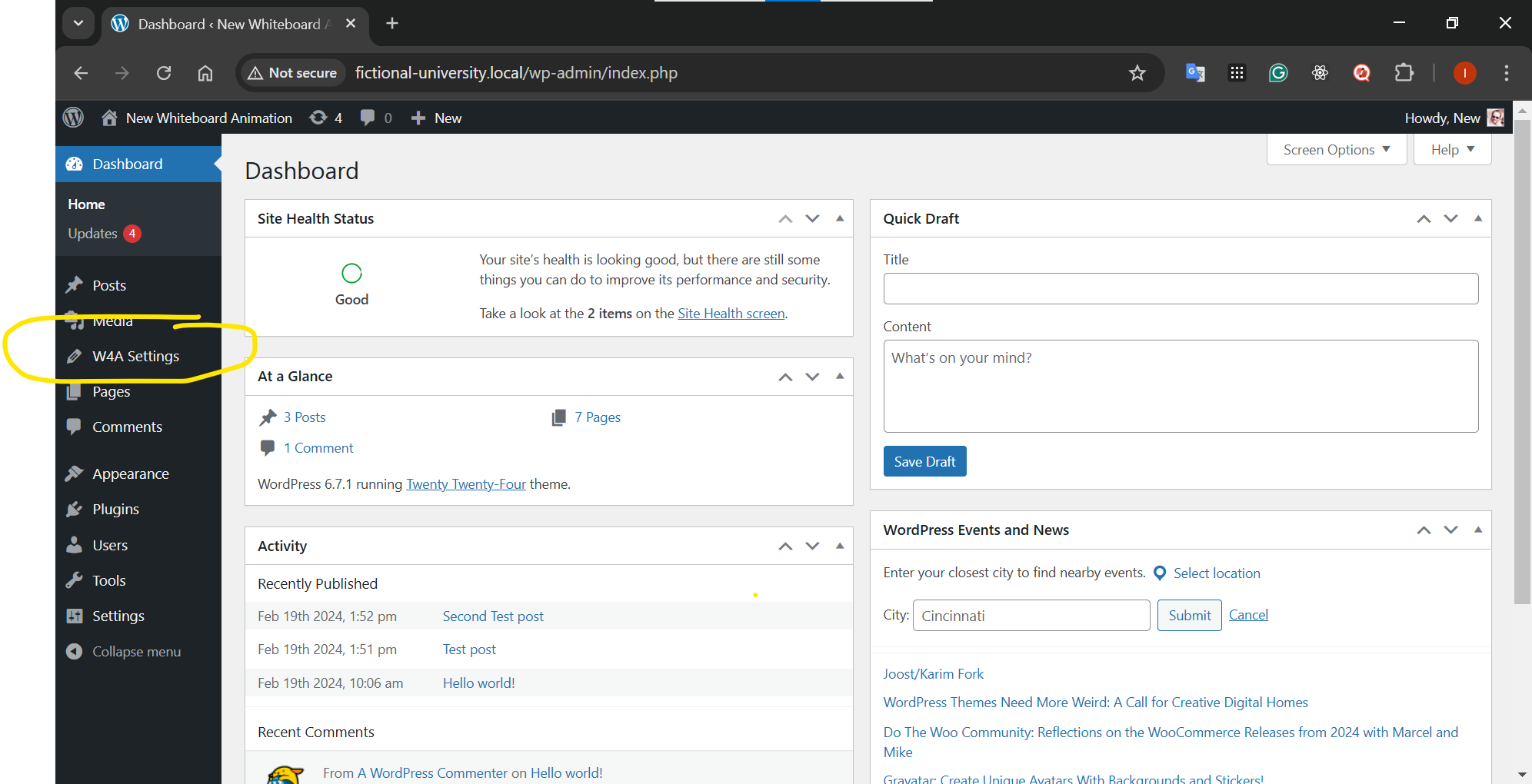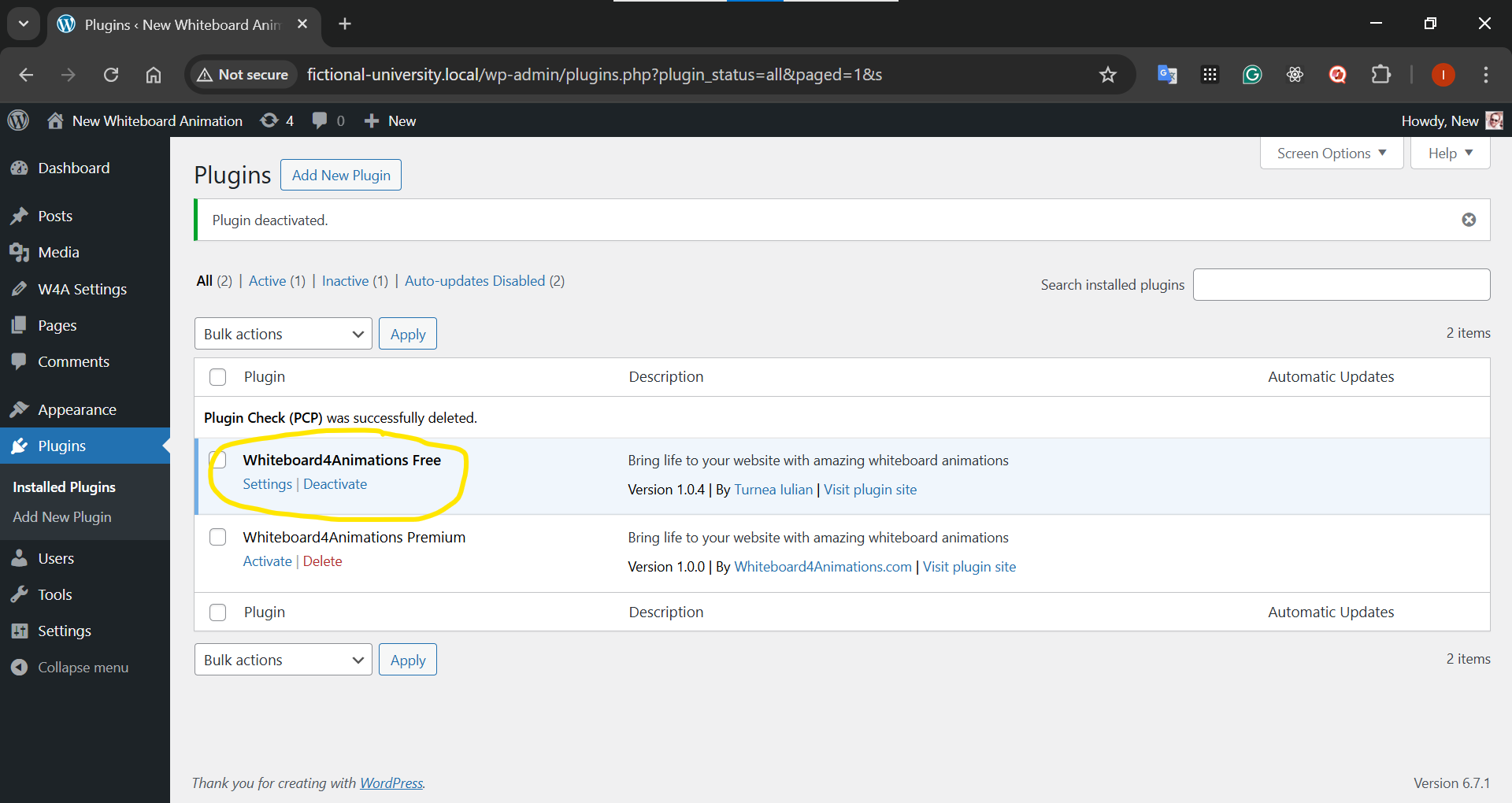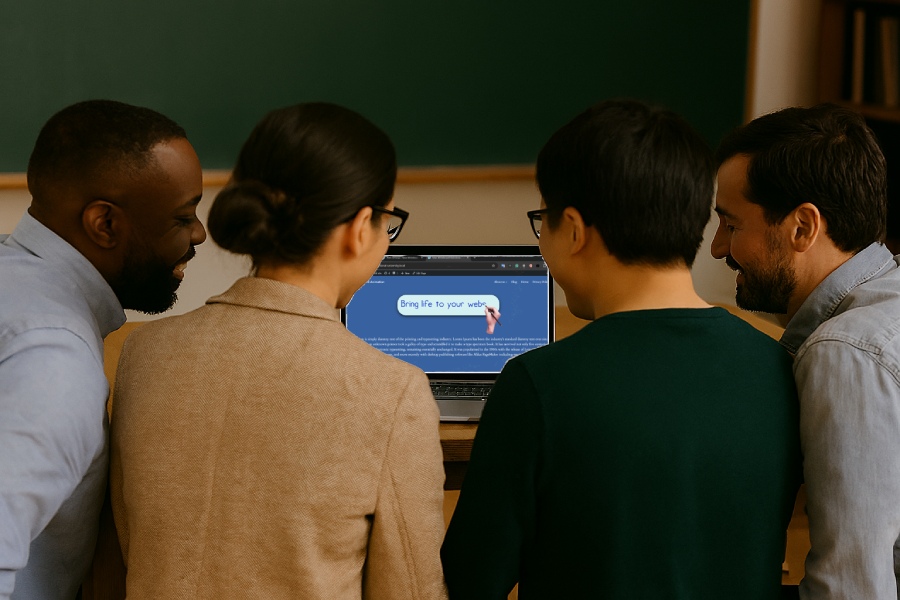⌵
How do I install the Whiteboard Animation Plugin?
Download the plugin from our site or the WordPress directory, then
upload it to your WP-Admin panel and activate it.
⌵
Is the plugin really free?
Yes! The basic version is completely free. You can upgrade to the
pro version for more features anytime. At this time, the pro version
is available at one-time fee of $15.99
⌵
Can I customize the animation style?
Absolutely! You can edit text, colors, and animation speed directly
from the plugin settings.
⌵
Can I to run the animation in other location, not only on
top?
Yes. The animation is running in a div with id=”w4a” if it exists;
if not, it will be created on the top of the page. So, you can
create an empty div with this id=”w4a” elsewhere on the page up to
you. And the animation will run there.
⌵
What characters can be used?
Only english characters for the moment. Here is the list of all the
allowed characters:
abcdefghijklmnopqrstuvwxyzABCDEFGHIJKLMNOPQRSTUVWXYZ0123456789._-+=*’/”!&,?:;~@#$%^
< >( )
⌵
What is happen if I use other characters?
The animation will not work untill you remove any characters that
are not recognized.
⌵
Can I adjust the vertical position of the animation in the
box?
Absolutely! Yes with - Set animation: margin top. You can edit the
margin top directly from the plugin settings.
⌵
Where can I find the old version of the website?
The first version of the website is still available at
first version. You can download the plugin from there as well.
⌵
Where can I find tutorials with whiteboard4animations WordPress
plugin settings?
 Whiteboard Animation Plugin -
Whiteboard Animation Plugin -
 Whiteboard Animation Plugin -
Whiteboard Animation Plugin -